Relationship Strengths
Relationships Strengths allow you to quickly see how strongly people in your community are connected. To edit your relationships, first click on the profile icon in the bottom-right corner, then click on the edit pencil in the top-right corner of your profile, and then choose "Edit Relationships".
To add a new relationship:
- Choose a community member from the list and click "Next" at the bottom of your screen.
- On the next screen: choose the corresponding relationship strength between you and that person. Click "Next" again.
- Have any other relationship strengths changed? Option to update them on the next screen.
- All set? Click "Save" at the bottom of the screen.
To edit an existing relationship:
- No need to choose a community member, immediately click "Next" at the bottom of your screen.
- On the next screen: click on any existing relationship to update its strength. Click "Next" when you're done.
- Don't forget to hit "Save" at the bottom of the screen when you're done!
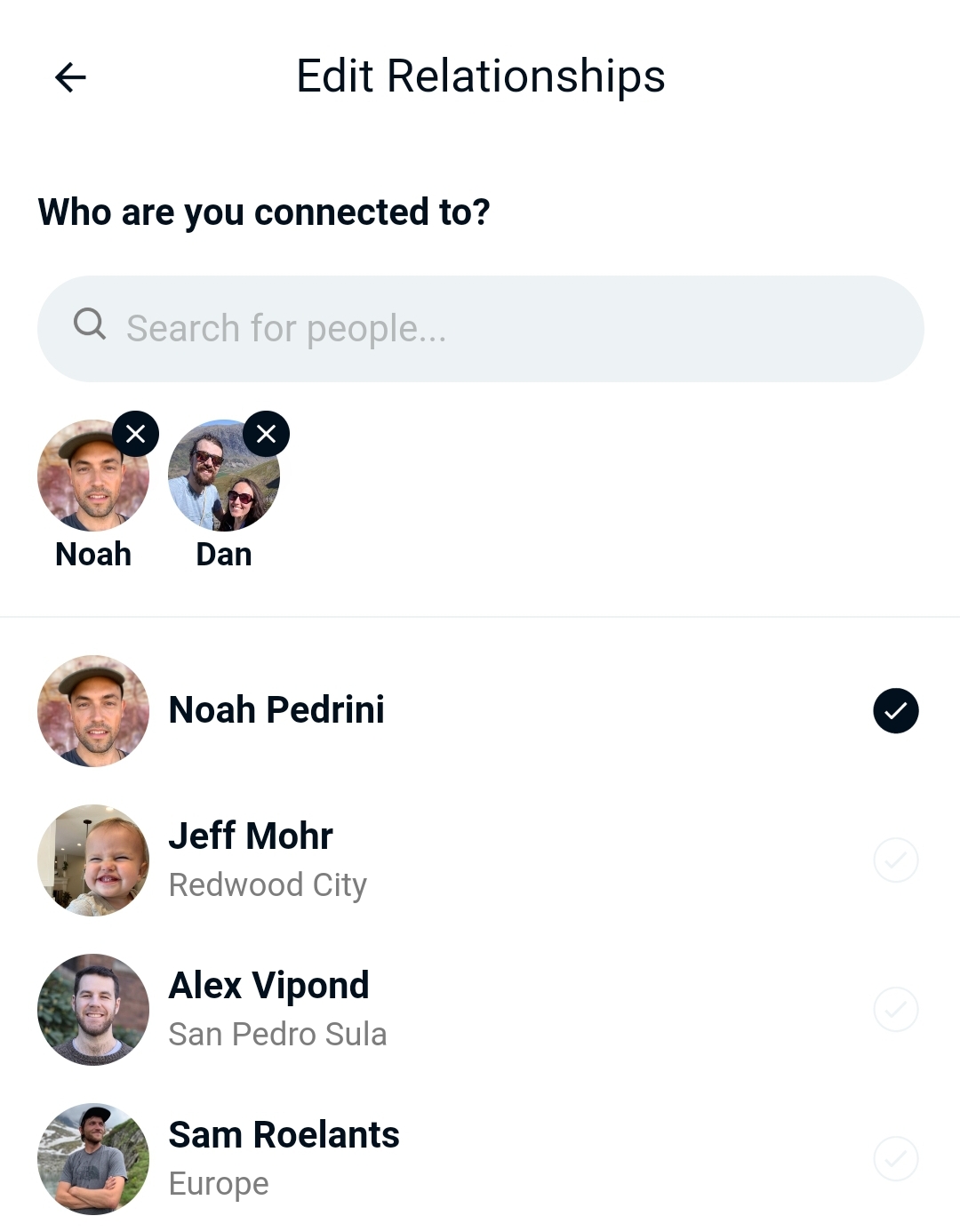
Default Relationship Strengths
The default relationships strengths in Weavr are:
- We actively collaborate together
- We communicate regularly
- We know of each other
Please note: if the above relationship strengths differ from the options you're seeing, then your admin has changed the relationship strengths for your community. In case of questions about the categories, please reach out to your admin(s).
If you're an admin, you can decide to use the default strengths above, or you can customize your relationship strengths by editing them.
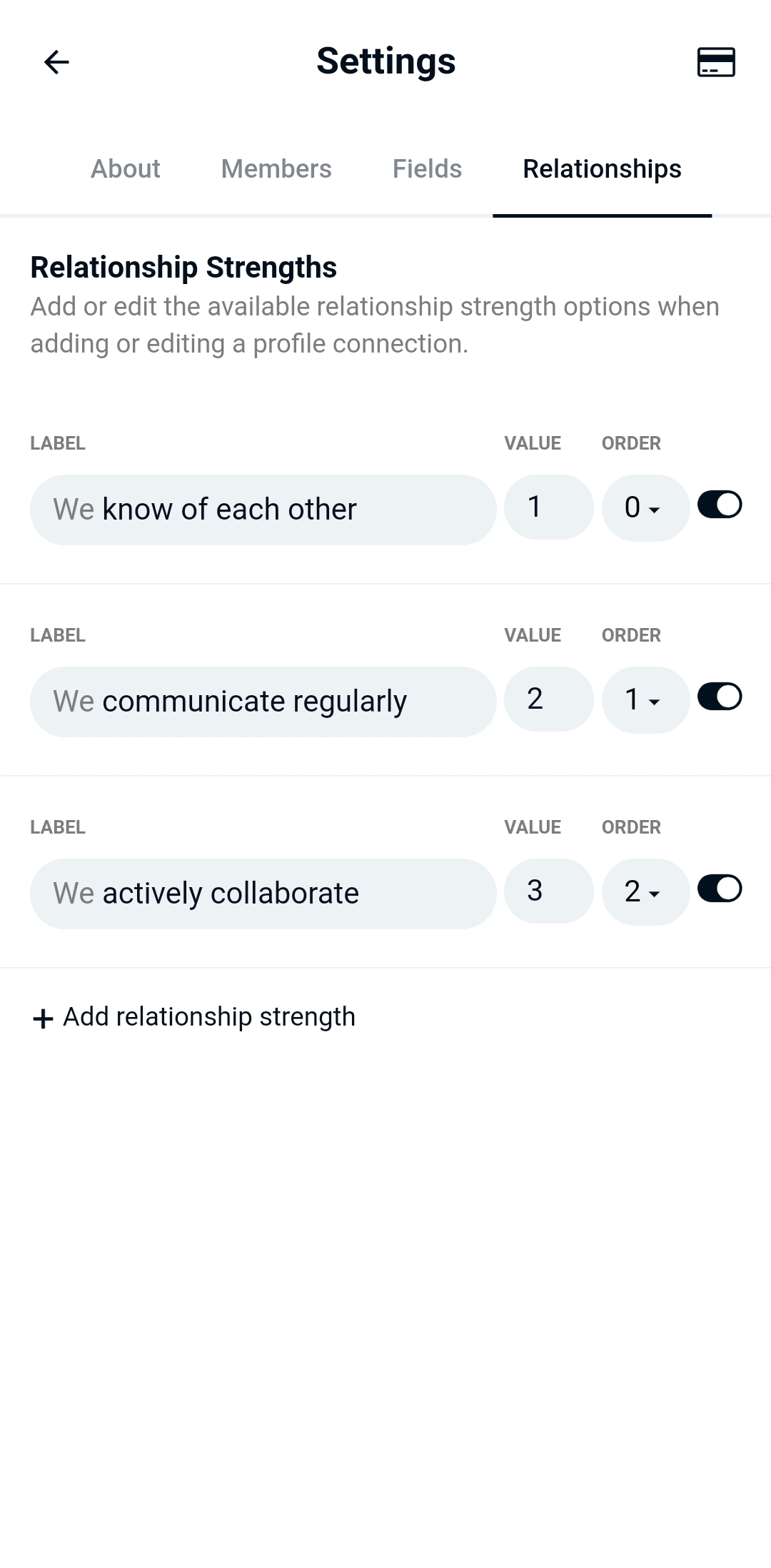
Editing Relationship Strengths
Only the community admin(s) can edit, add, or delete relationship strengths visible in the community profiles. To edit relationship strengths, click on the menu icon in the top-left corner of the app, choose "Community Settings", and switch to the "Relationships" tab. You'll see a list of all relationship strengths that are currently used by your community.
- Give a value to the relationship strength to determine how they are treated in the Network Analysis section of the Weavr app, and how relationships are ordered on user profiles
- Change the number of the field with the dropdown to change the order in which they show up in a profile
- Use the toggle to delete a relationship strength. Don't forget to hit "Save" at the bottom!
Deleting a relationship
To delete an existing relationship: go to your Profile, click the edit pencil in the top-right corner and choose "Edit Relationships". Simply click on any of the relationships that have a black X sticker on them (below the search bar). Don't forget to click "Next" and then "Save" at the bottom of your screen.
