Community Admins & Members
A Weavr community has two types of users:
- Admin(s)- An admin serves to manage the community and has more "rights" within the app than regular Members
- Members- Any person added to an existing community that is not an Admin
Making someone an Admin
By default, the person that initially created the Weavr community is automatically an Admin. Only Admins can grant other members Admin status. To do so, visit any member's profile, click on the edit pencil in the top-right corner, and then choose "Grant Admin Status".
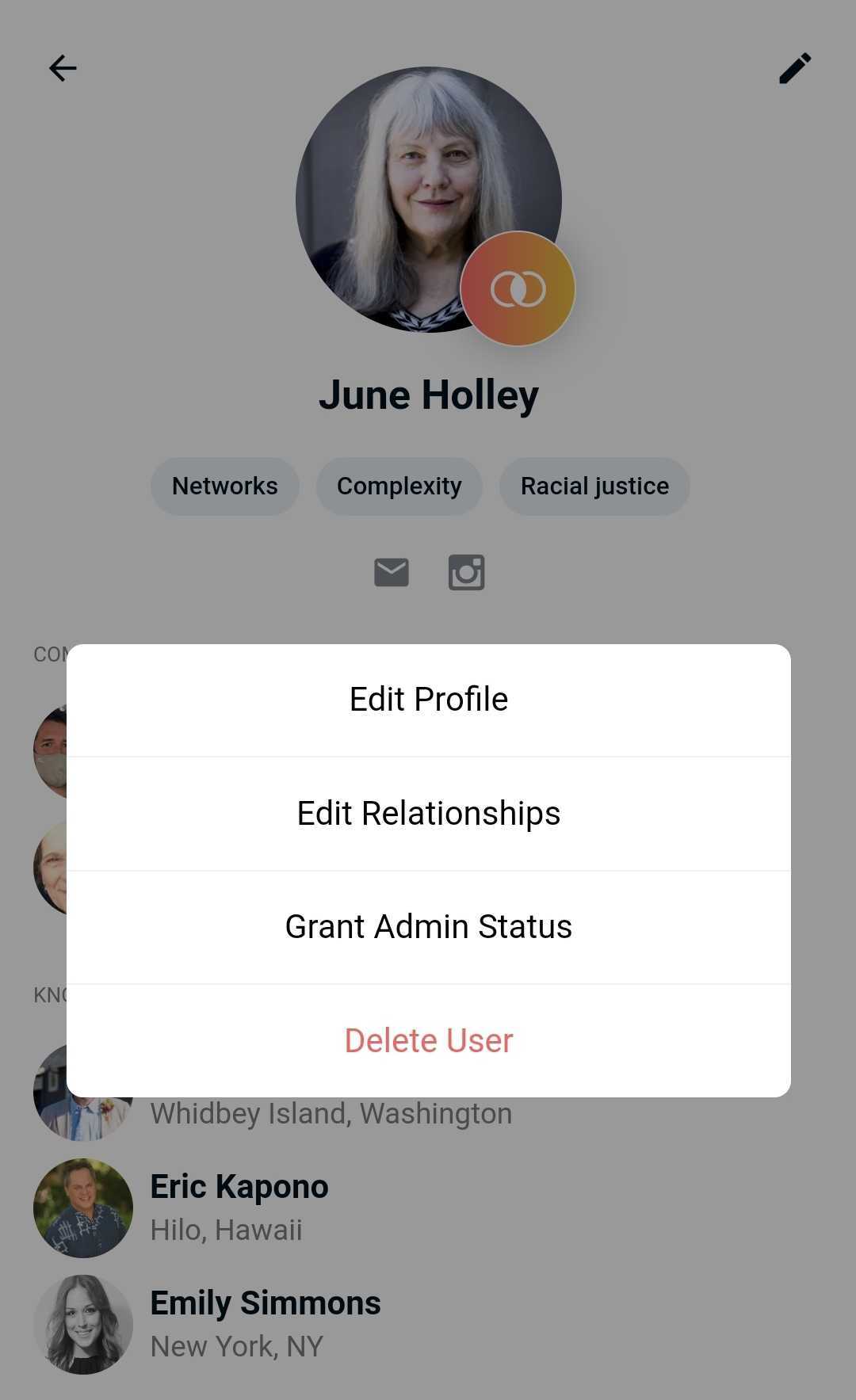
Revoking someone's Admin status
Only current Admins can revoke Admin status. To revert a person from Admin back to Member, visit the admin's profile, click on the edit pencil in the top-right corner, and then choose "Revoke Admin Status".
Admin vs Member rights
The table below outlines exactly which rights an admin has vs a regular community member:
| Rights | Admin | Member |
|---|---|---|
| Create a Weavr community | Yes | No |
| Edit Community Settings | Yes | No |
| Grant/Revoke Admin Status | Yes | No |
| Edit any Member profile | Yes | No |
| Edit Relationship Strengths | Yes | No |
| Edit Fields | Yes | No |
| Pin a Post | Yes | No |
| Edit Post Topics | Yes | No |
| Delete a user | Yes | No |
| Decide community's Invite settings | Yes | No |
| Invite other community members | Yes | Depends on community's Invite settings |
| Edit Billing Data | Yes | No |
| Edit own profile | Yes | Yes |
| Edit relationships & strengths | Yes | Yes |
| View Network Analysis page | Yes | Yes |
| View Explore Interest page | Yes | Yes |
| View Health & Metrics page | Yes | Yes |
| Edit notification preferences | Yes | Yes |
| Create Weaving Prompts | Yes | Yes |
| Create Posts | Yes | Yes |
| Assign Post Topics | Yes | Yes |
| Send Direct Message | Yes | Yes |
| Report Inappropriate Messages | Yes | Yes |
