How do I manage my notifications?
Weavr uses two types of notifications:
- push notifications to your phone
- email notifications to your email address
To manage your notification preferences inside the Weavr app:
- Go to your profile (profile icon off to the far right of the menu bar)
- Click on the edit pencil in the top-right corner
- Choose "Edit Preferences".
On the next screen you'll be able to edit the following notification settings:
- Posts
- Post replies
- Direct Messages
- Weaving prompts: manual (created by other community members)
- Weaving prompts: automatic (created by Weavr)
- Weaving prompts: reminders
- Connections
- Projects
Click "Update" at the bottom of the screen to save your changes.
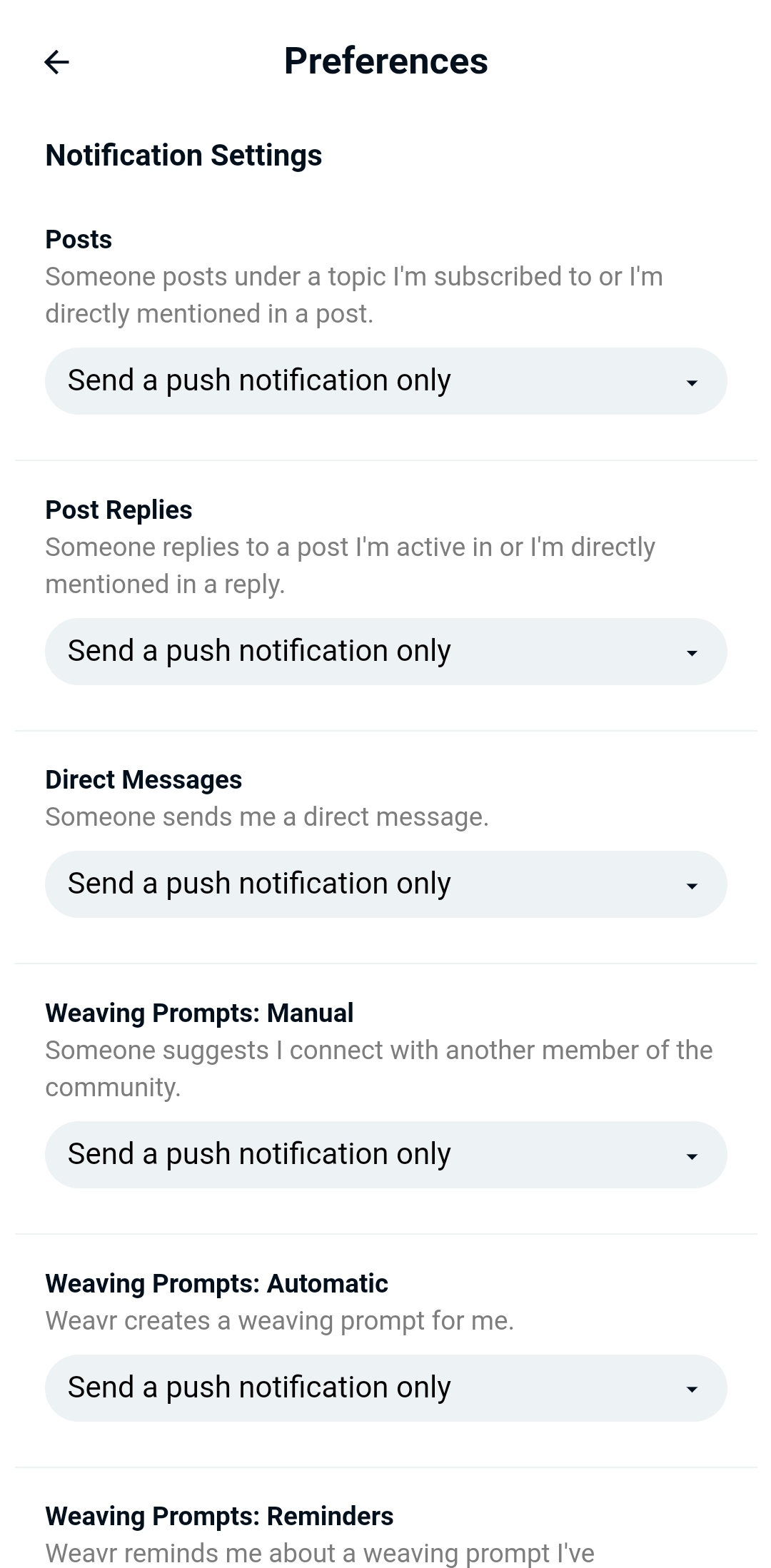
Please note that you can also manage your app notifications from your general phone settings. How to do this depends on the configuration of your device, but generally going to Settings > Notifications should get you there.
