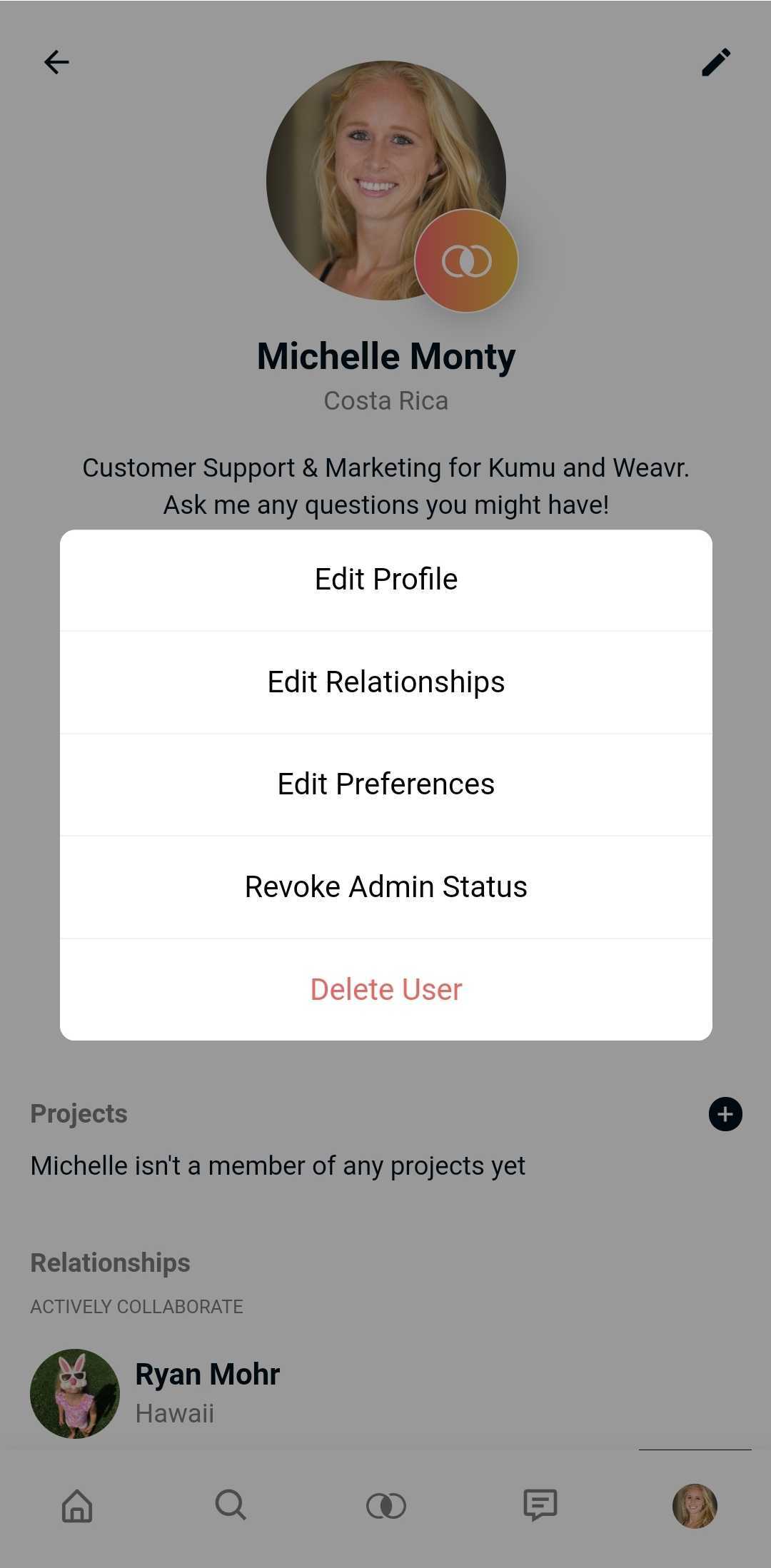How do I delete a user?
Deleting a user effectively removes them from the community. To re-join the community, they'd have to be invited again. If you'd like to leave a community, you'd simply delete your own user in your profile.
Please note:
- only Admins can remove other users. Community members can only delete their own user (profile).
- If you delete your own user your are immediately removed from the community and won't be able to access it again, unless you're invited back into it.
To delete a user:
- Navigate to a profile
- Click on the edit pencil in the top-right corner
- Choose "Delete"