Profiles
Every community member in Weavr has a profile where they can fill out their personal information. Profiles are generally viewable by everyone in the community, except for when an admin has enabled hidden fields.
To edit the fields in your profile, first click on the profile icon in the bottom-right corner, then click on the edit pencil in the top-right corner of your profile, and then choose "Edit Profile". Don't forget to hit "Save your fields" at the bottom of your screen when you're done! Please note that any fields that you don't fill out, will not show up in your profile after saving.
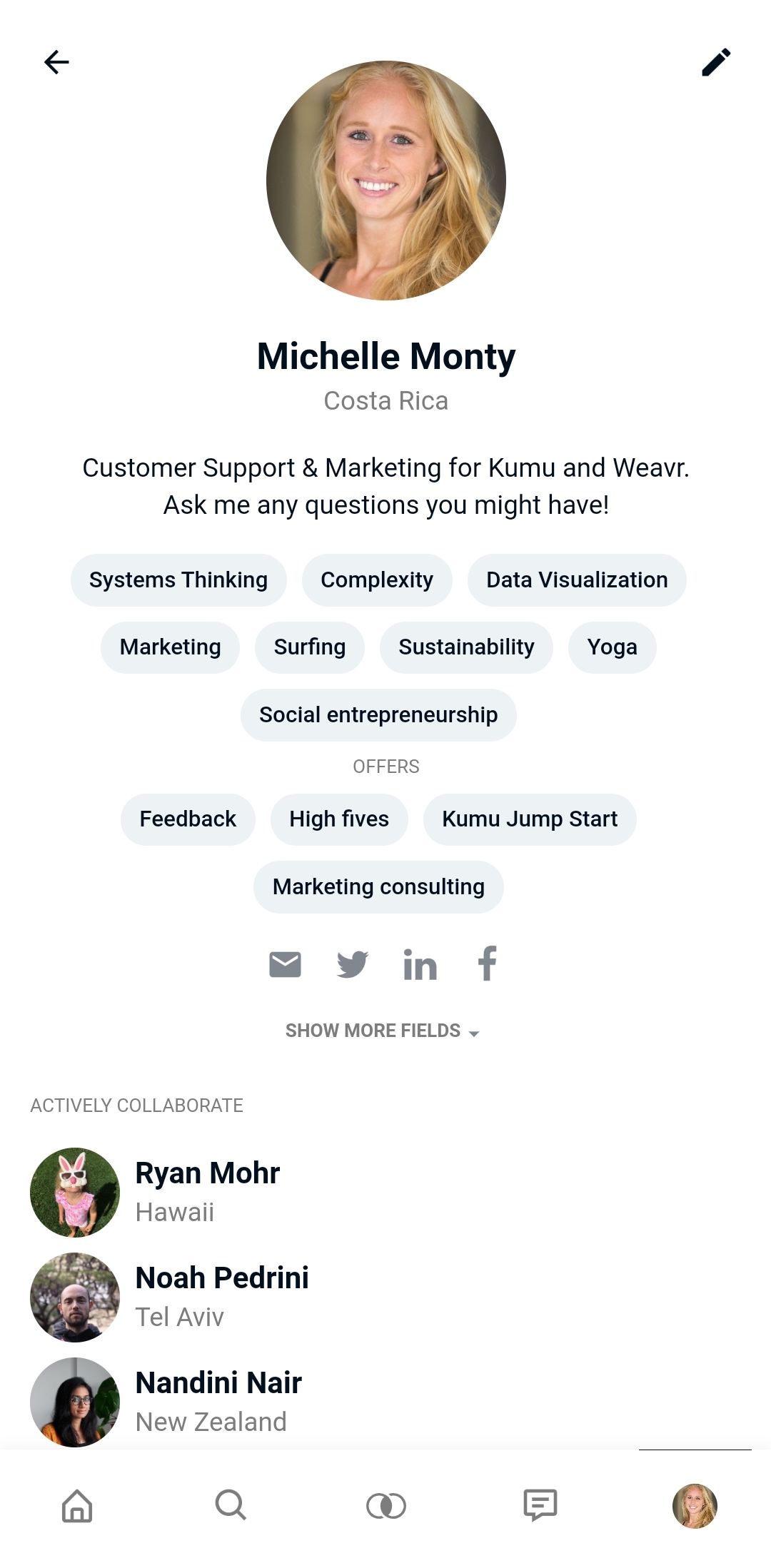
Default fields
Fields are the building blocks of each profile, and can be edited by the admin(s) of a community. The default fields for each community are:
- Photo
- Username (hidden)
- Email address (login only: hidden)
- Email address (displayed on profile)
- Full name
- Nickname (hidden)
- Biography
- Location
- Phone
- Social Media (Twitter, Facebook, Linkedin, Instagram)
- Interests
- Offers
- Needs
If a field isn't filled out, it will not show up in a member's profile.
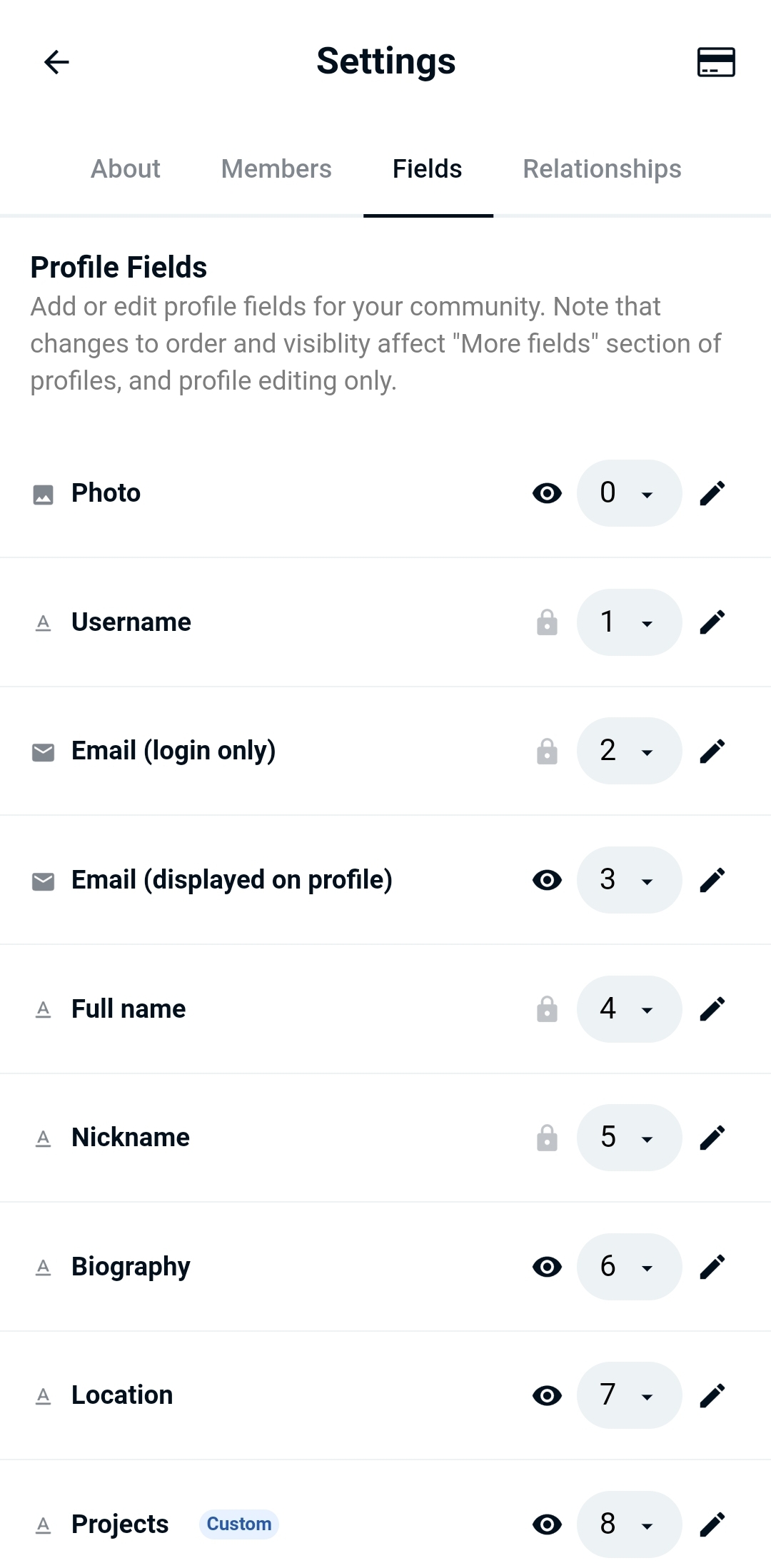
Add a custom field
Only the community admin(s) can edit, add, or delete the fields visible in a community's profiles. To edit fields, click on the menu icon in the top-left corner of the app, choose "Community Settings", and switch to the "Fields" tab. You'll see a list of all fields that are currently active in your community.
- Click on the eye icon to change a field from hidden to visible
- Change the number of the field to change the order in which they show up in a profile.
- Click on the edit pencil to edit a field (Type, Name, Placeholder, Description, Required)
Field type
Below are the choices for the field format and guidance on when to use each:
Text - Used for texts of max. one line Textarea - Used for longer texts that have multiple lines Phone - Used for phone numbers Email - Used for email addresses URL - Used for website addresses Image - Used for images Select - Creates a dropdown field with multiple options Tags - Allows members to add multiple tags to a profile
Deleting a field
To delete a field, please contact support@weavr.app.
