Weaving Prompts
Weaving Prompts help your community grow and connect by suggesting new connections between existing community members. Now, everyone can be a network weaver!
A network weaver is someone who is aware of the networks around them, and explicitly works to make them healthier. They do this by:
- Helping people identify their interests and challenges
- Connecting people strategically where there’s potential for mutual benefit
- Serving as a catalyst for self-organizing groups.
- Weavr makes it easier to empower everyone in your community to strengthen and grow the network.
Weavr offers two types of weaving prompts:
- Automatic: the Weavr app suggests that you connect with someone based on similar interests filled out in member profiles
- Manual: a community member suggests that two other members connect and includes a short note on why
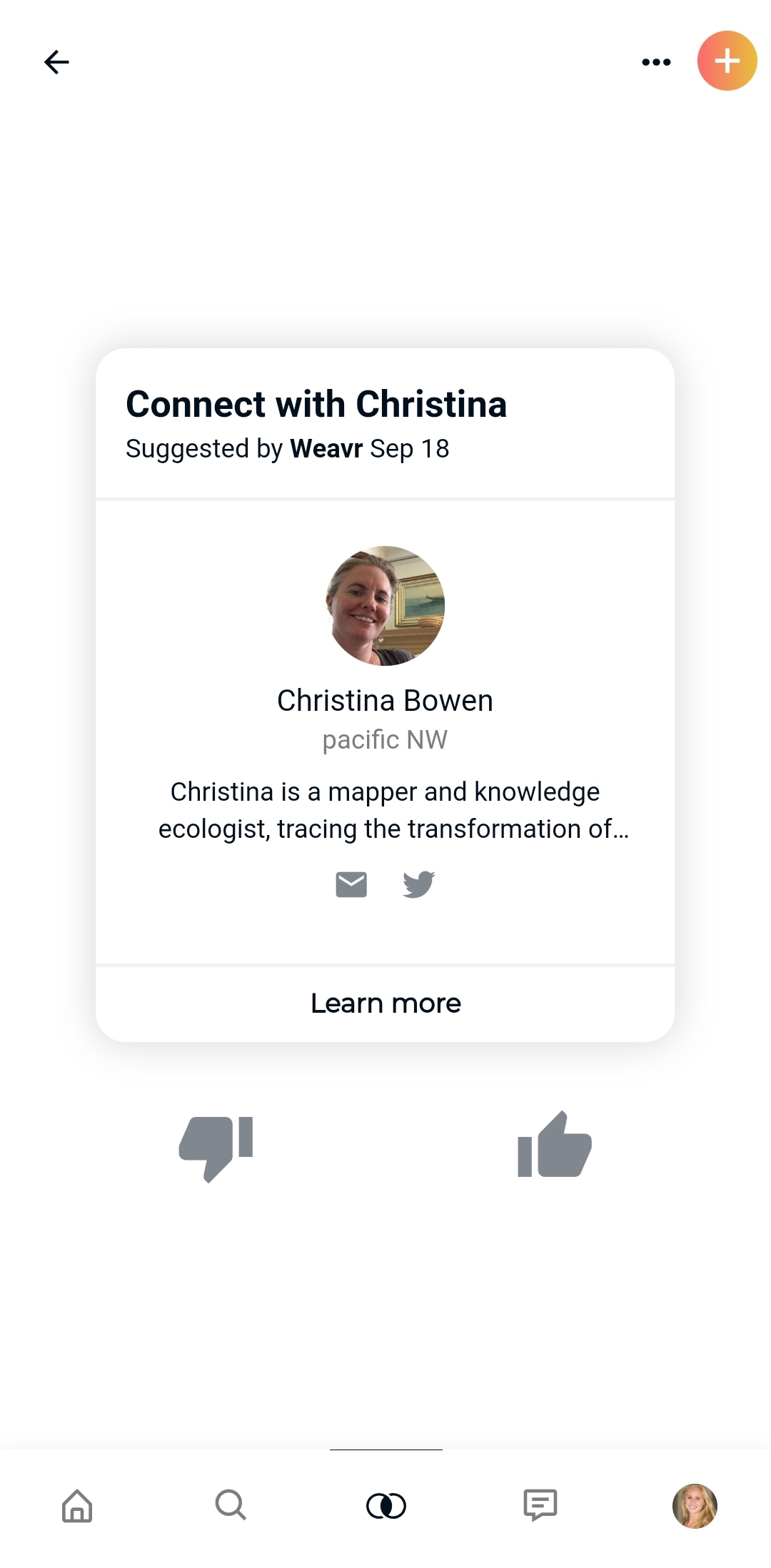
Automatic Weaving Prompts
Automatic prompts are those created by Weavr, which suggest you to connect with another community member based on common interests. Click on the Weavr logo in the menu bar at the bottom to access your Weaving Prompts. There, you'll see card-like suggestions to connect with other community members. You can slide left and right to scan through your prompts.
Click thumbs down to:
- Ask Weavr to remind you about this prompt later
- Indicate that you're not interested in a certain suggestion
- Confirm that you already requested to connect with that member
- Mention that you're already connected to that member
Click thumb up to:
- View the member's profile
- Send this member a direct message
- Add this member as a relationship
- Ask Weavr to remind you about this prompt later
- Confirm that you already requested to connect with that member
- Mention that you're already connected to that member
Weavr will send automatic push notifications to your phone with weaving prompts, such as suggestions to connect with a fellow community member based on common interests, or reminders to update your profile information. If you want to switch them off, please update your notification settings.
Manual Weaving Prompts
Manual prompts are created by community members that suggest other members to connect. To create a manual weaving prompts that introduces two other members to each other, first click on the Weavr icon in the menu bar at the bottom and then click on the colored + sign in the top-right corner of the screen.
In step 1, choose the two community members that you'd like to introduce. in step 2, write a short prompt to let them know why you think they should connect. Please note that both members will receive this text in their notifications. Click "Send to send a notification to both members and invite them to connect.
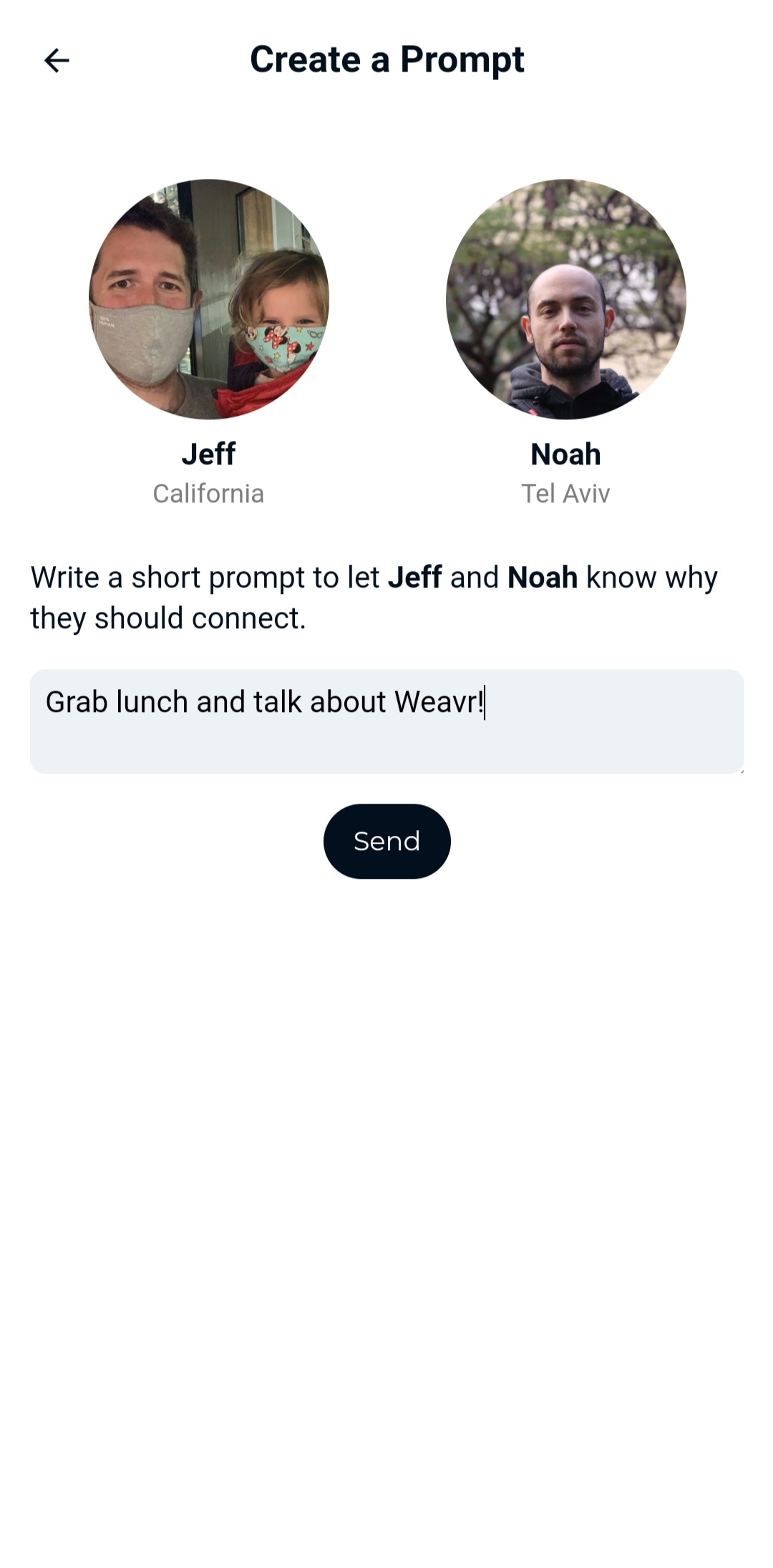
Manage your Weaving Prompts
To manage your weaving prompts, click on the three dots in the top-right menu of the Weaving Prompts page and choose which weaving prompts you'd like to see:
- Open - Any unanswered weaving prompts
- Archived - Any answered weaving prompts
- Postponed - Any weaving prompts that you want to be reminded about later
- Sent - Any manual weaving prompts you sent two other community members
