Getting started with Weavr (for Community Members)
Weavr is an online collaboration app developed by the Kumu team which helps you build more impactful networks and communities. We’re happy you found us! Below we’ll outline the first steps to get started in your very own Weavr community.
First and foremost: download the Weavr mobile app from your device’s app store.
Access your community
You've likely been invited into a community by a community admin. First, follow the link in the invite email to sign in.
After opening the Weavr app, you'll be prompted to enter your email address. An email will be sent to you, which includes a sign-in link. Clicking the sign-in link will complete the sign-in process and give you access to the community.
Note: you can only sign into Weavr if you own a community (admin), or you're invited into a community (member). If you're not part of any community, then you won't receive a signin link at all.
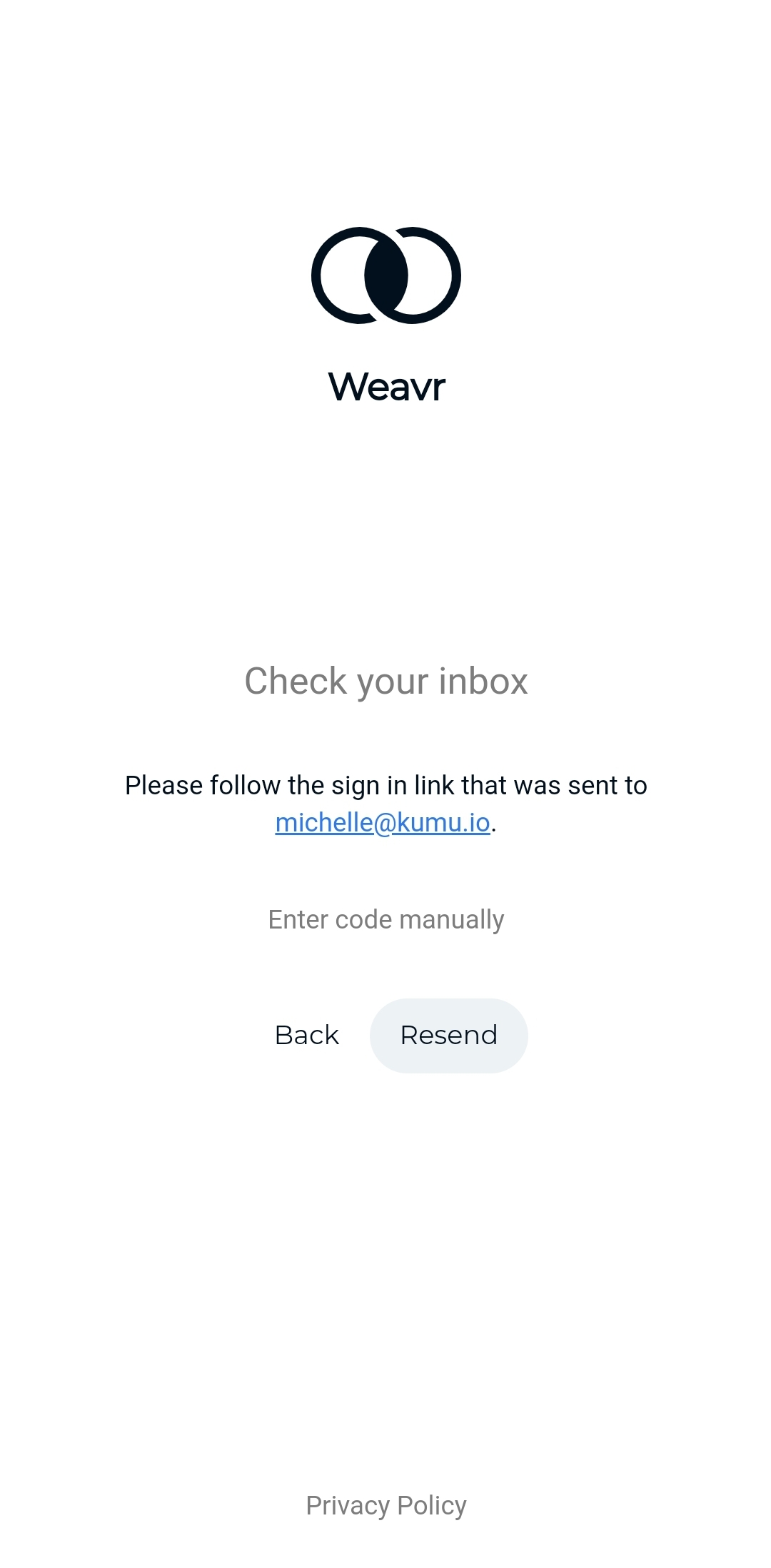
Fill out your profile
Once you've logged into the app, click on the profile icon on the far right of the bottom menu bar to access your profile. Here, you can edit your profile by clicking on the pencil icon in the top-right corner. Add a profile picture, fill out your basic info, and add your interests, offers & needs. Note that profile information is viewable to everyone in the community!
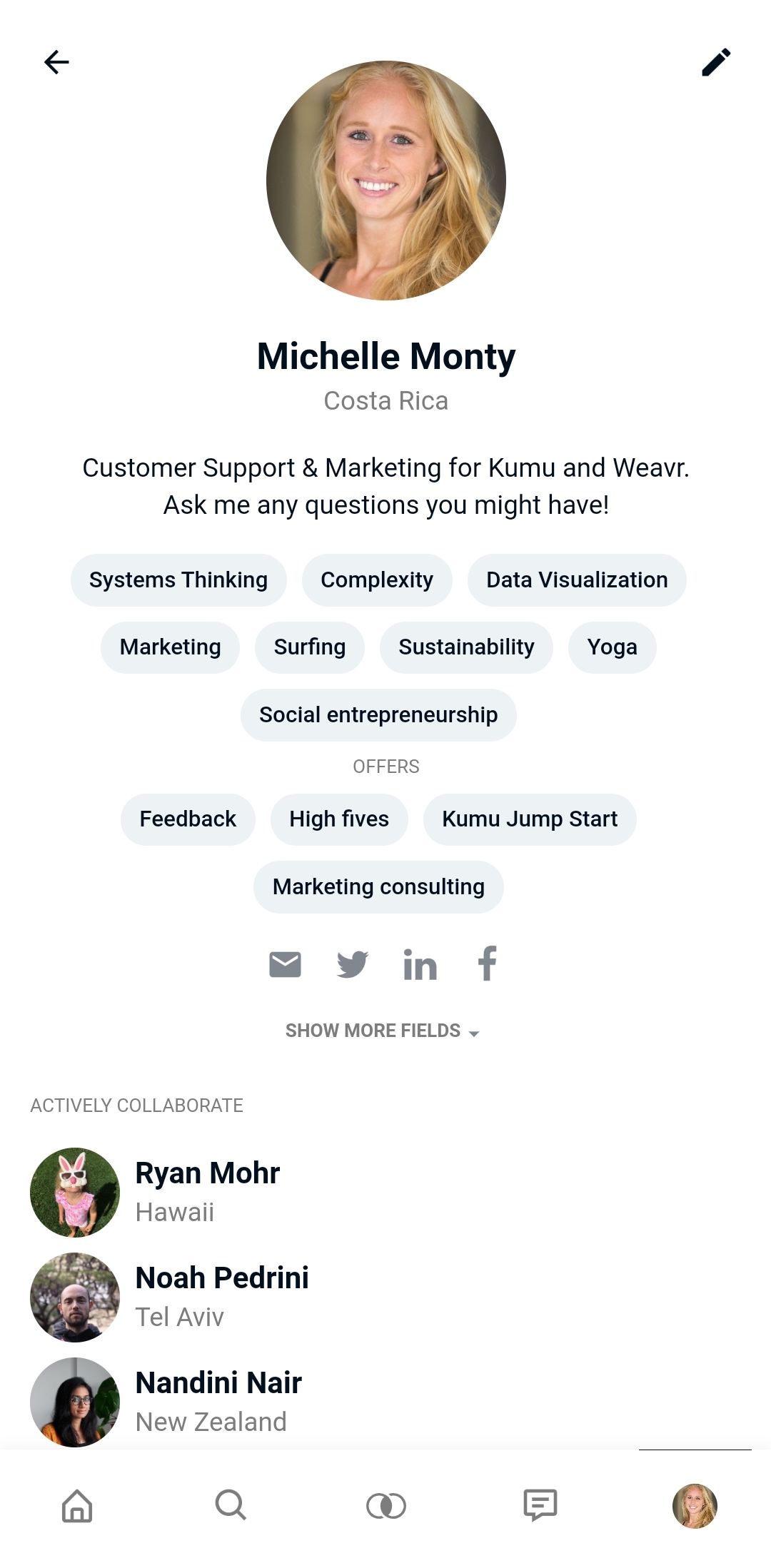
Update your relationships
After filling out your profile, it’s time to add your relationships! Click on the edit pencil and choose “Edit my relationships” to indicate who you know in the community and how well through indicating relationship strengths. The number of relationship strengths and their specific text is set by the community admin.
*Please note:
- All community members can see your relationships and their strengths.
- Any relationship you add will show up on the other member's profile, even if they haven't added you as a relationship.*
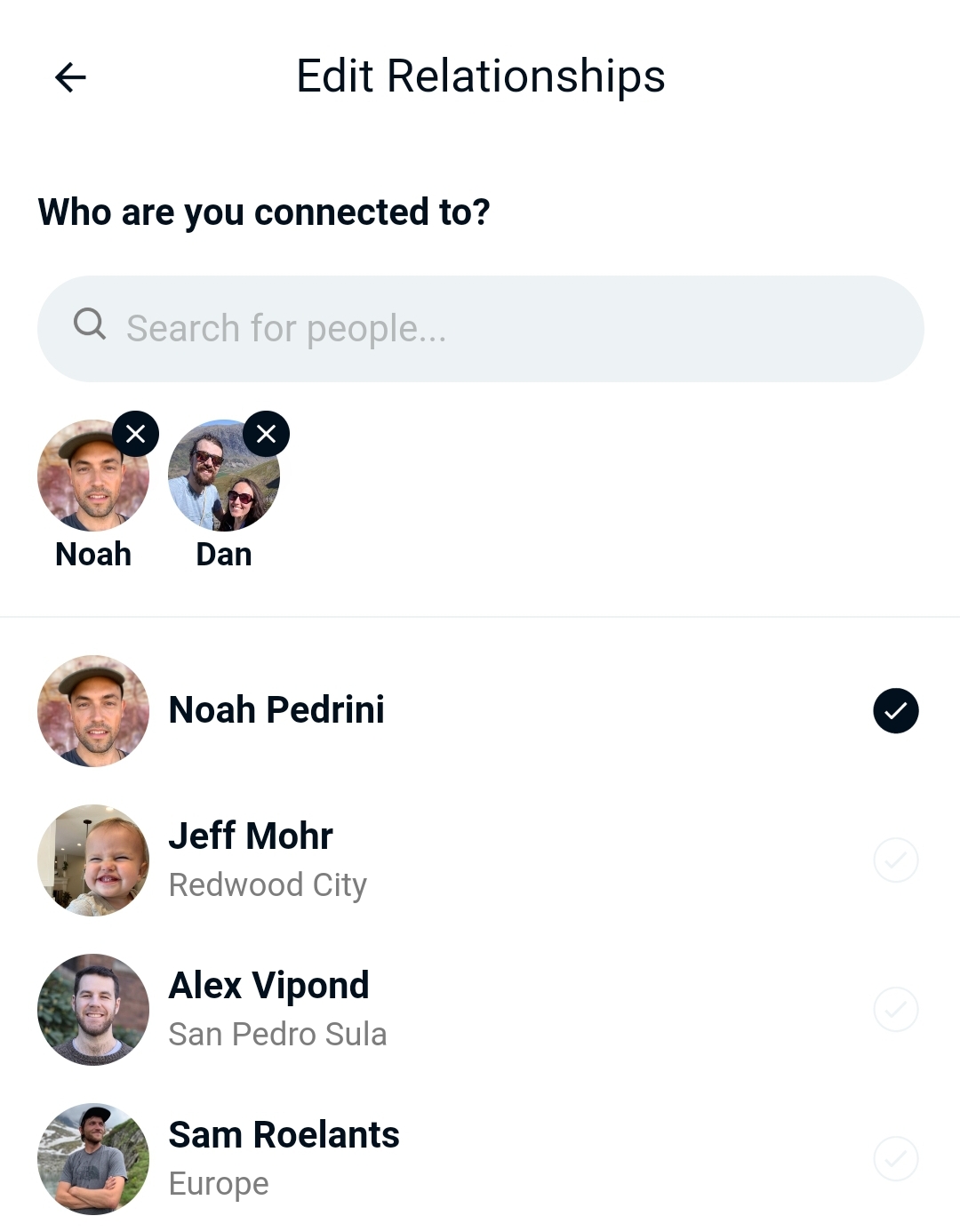
Start posting
Once you’re set up, you can create a Post to send a message to your entire community. Choose the Posts icon in the bottom menu bar of your screen and click on the + sign to add a new post and assign it to a post topic. Or perhaps start reaching out to fellow community members through the direct message functionality!
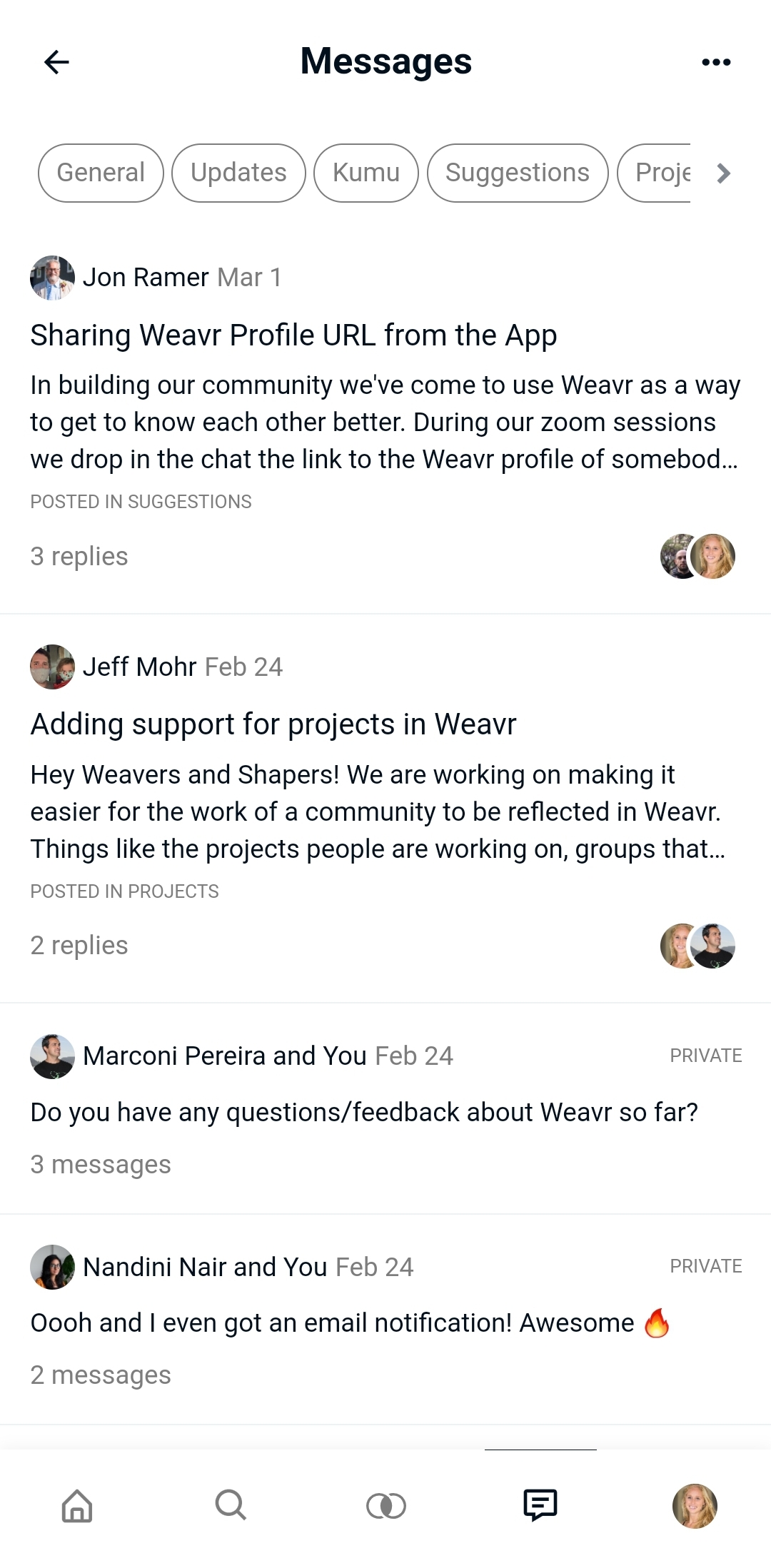
Weaving Prompts
Weaving Prompts is a foundational feature of Weavr that allows you to weave your network together and grow a more impactful community.
Create your very first weaving prompt by clicking on the + button in the top-right corner. Here you can invite two other community members to connect and provide a short description of why you think they should connect.
Weaving prompts will also occasionally push a notification to your phone when your interests, offers or needs align with someone else’s profile. This way, you’ll be prompted to connect with members of your community that you might not have otherwise!
Find more information about Weaving prompts here.
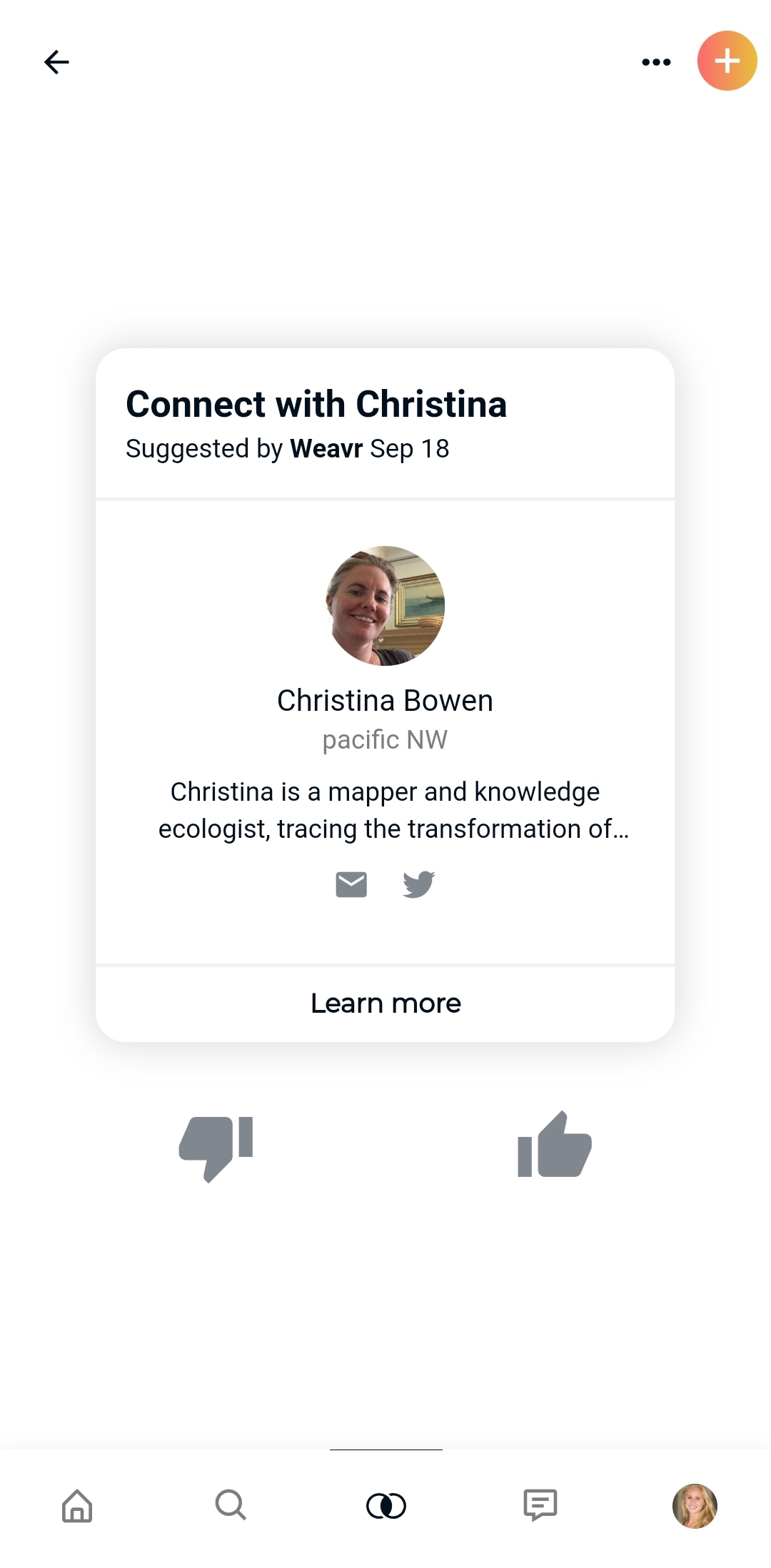
Network Analysis
Analyze your network with Kumu's powerful relationship mapping technology. Find the network map of your community by clicking on the hamburger icon in the top-left corner of the homepage, and choose "Network Analysis".
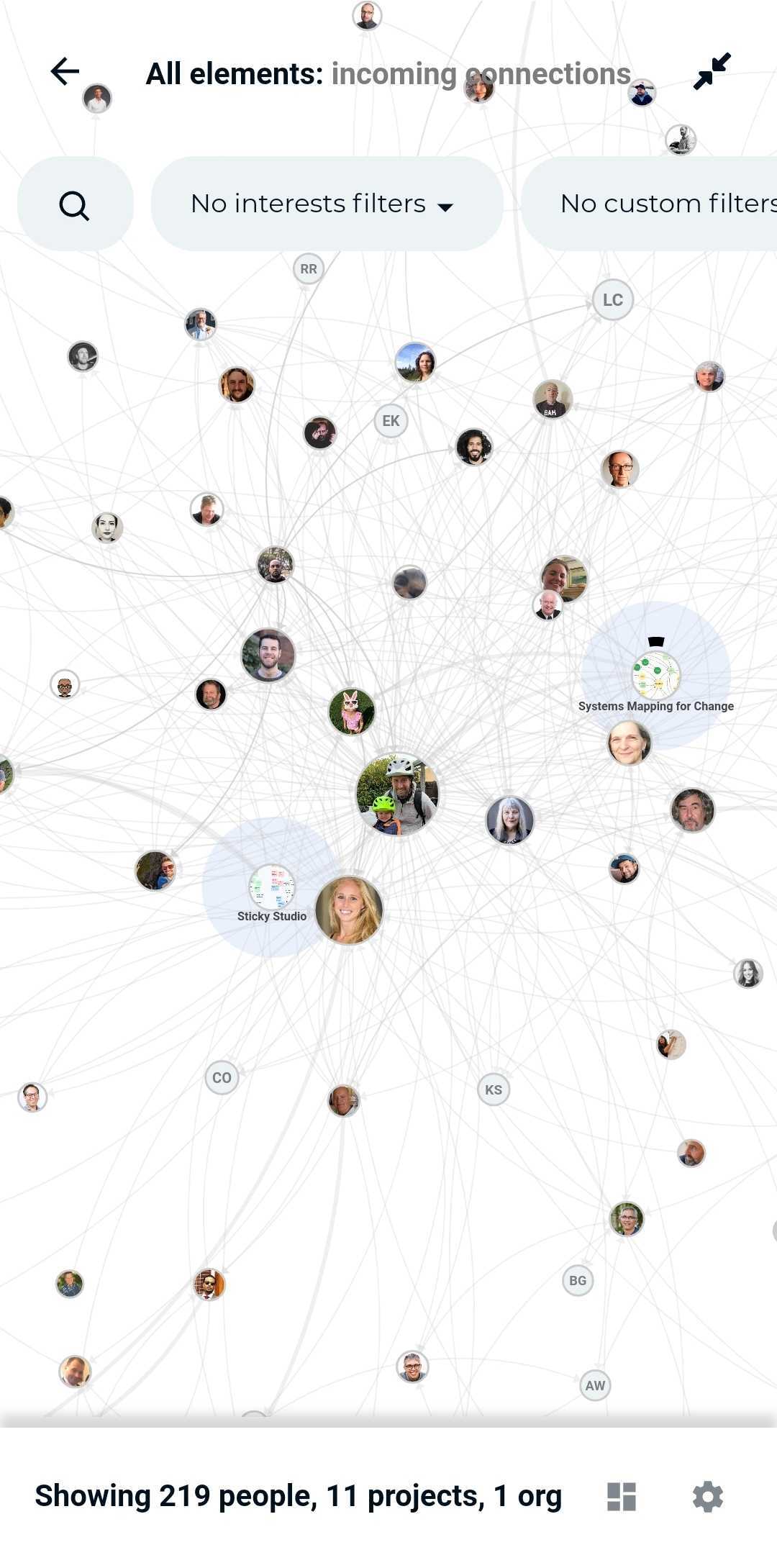
Support
That’s it! You’ve successfully added yourself to a Weavr community and started using Weavr's basic functionalities. If you have any questions or encounter any difficulties while taking these first steps, don’t hesitate to reach out to us through support@weavr.app.
