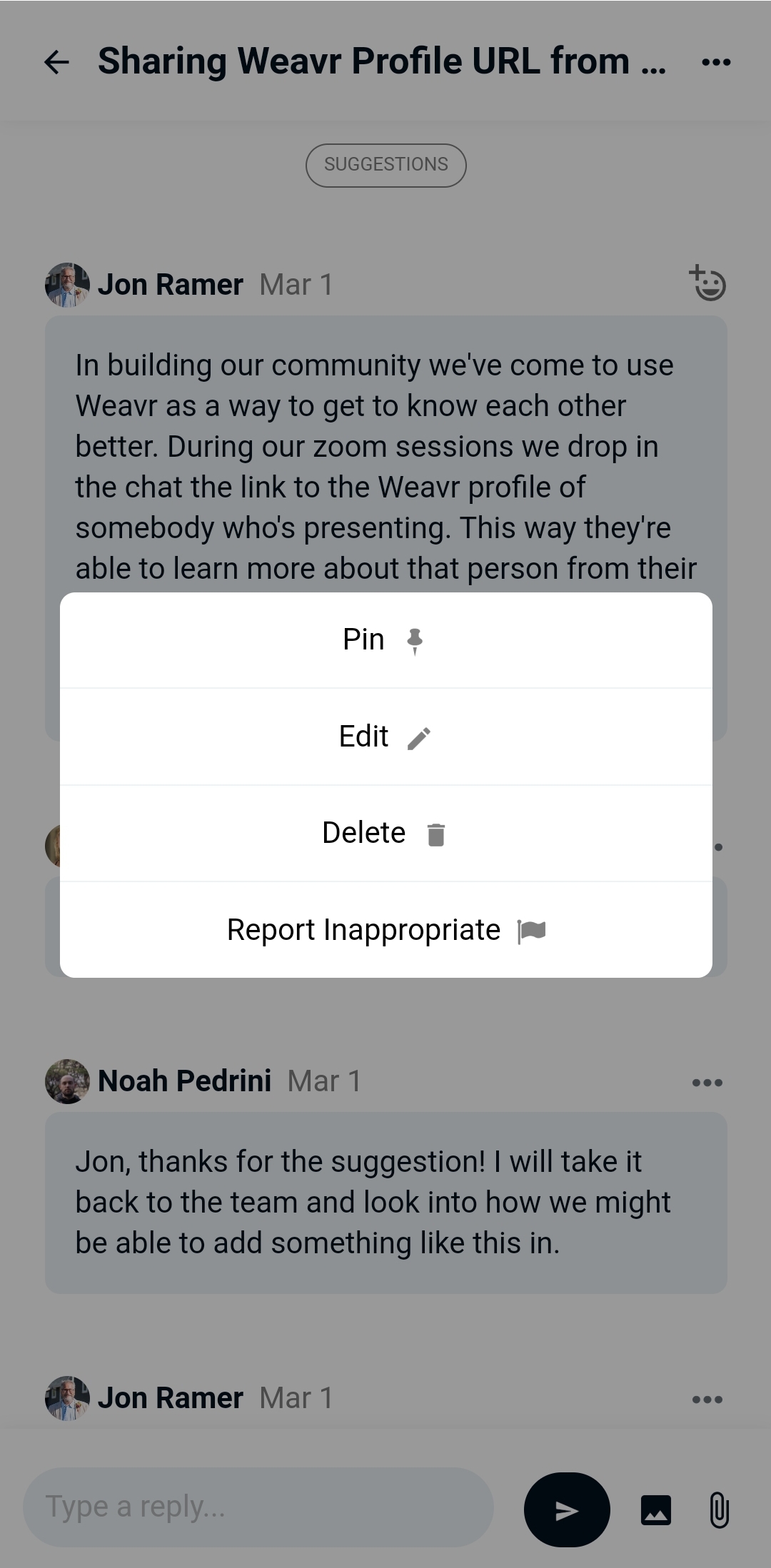How do I create a welcome message for my community?
As an admin, you might want to create a post that welcomes your members to the community and/or lays some ground rules for how Weavr is going to be used within your community. You can place such a post on the Noticeboard, which shows up on your community homepage.
- To get started, first create the post that you'd like your community members to see as soon as they open the Weavr app and land on the community home page.
- Once you've saved the message, click on the three dots in the top-right corner and choose "Convert to Notice"
- You're post will now show up on the Noticeboard of your community's home page, and will be clickable for everyone to read upon entering the app
To remove a post from the Noticeboard, simply repeat step 2 and choose "Convert to Post". Another option is to delete the post, and it will automatically be removed from your Noticeboard.